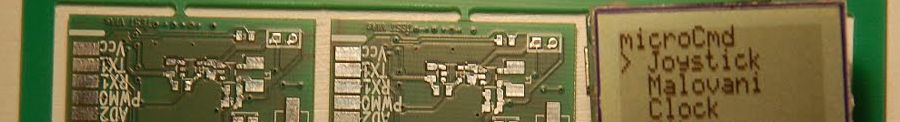This small code allows you to create simple menus in your project.
Features
- Tested on AVRs ( incl. Arduino ) and ARMs
- Needs just four keys: left, right, up, down
- Works on character and graphical LCDs
- Multilanguage
- Simple configuration in file
menu.h - Has also some optional number/temperature/time edit dialogs, but needs more tweaking
Download
Examples
The code itself is well commented and also has the samples in the comments.
static char *mainMenu[] = { "Menu title", "First item", "Second item", 0};
switch(showMenu(mainMenu))
{
case 0:
// First item selected
break;
case 1:
// Second item selected
break;
}
All you need to do is provide to the menu library your functions for clearing the screen and placing the text.
// Clear display
#define displayClear() lcdBufferClear()
// Display string
#define displayString(str, posx, posy) lcdBufferString(str, posx, posy)
// If you have separate functions for set position and print text, use define below
//#define displayString(str, posx, posy) {lcdGotoXY(posx, posy); lcdBufferString(str);}
Buttons
This library doesn’t handle keypresses itself, you have to provide events to the globar variable keyPress, allowed values are BTN_LEFT, BTN_RIGHT, BTN_UP and BTN_DOWN. After handling of this event the menu sets the keyPress variable back to zero and waits for another keypress. Your key press events have to be set in your interrupt routine which scans the keys and deals with deboucing etc.
Optional configuration
The menu can have more than one language, you can change them on runtime. In that case the code looks like this:
Global value actualLanguage selects the language
static char *mainMenu[] = { "Language 0 title", "lang0 item", "lang0 item", 0,
"Language 1 title", "lang1 item", "lang1 item", 0};
Nice option is to create second array of function pointers and call them afterwards (ARM impelmetation):
static char *mainMenu[] = { "microCmd", "Joystick", "Painting", "Clock", 0, };
static void (*funcMenu[])()= {appJoystick, appPaint, appClock};
int menuSel = - 1;
for(;;) {
// Preselect last selected item
menuPreselect = menuSel;
// Call menu
menuSel = showMenu(mainMenu);
// If user pressed BTN_RIGHT, run function
if(menuSel != -1)
(*funcMenu[(uint8_t)menuSel])();
else // else exit from the loop
break;
}
Here’s the configuration part from main.h
// www.martinhubacek.cz
// Martin Hubáček 21.4.2012
// Define some macros according to your display APIs,
// used languages and configure menu size
// Your code has to provide events to the variable keyPress
// you have to feed this values from your keyboard interrupt routine!
// Necessary values are BTN_LEFT, BTN_RIGHT, BTN_UP and BTN_DOWN
// If you use different languages, define them here
#define LANGUAGE_CZECH 0
#define LANGUAGE_ENGLISH 1
// Set rows/cols based on your font (for graphical displays)
#define ROW(x) ((x)*8)
#define COL(y) ((y)*6)
// For character LCDs use definitions below
//#define ROW(x) (x)
//#define COL(y) (y)
// Number of items on one screen
// Not including title
#define MENU_LINES 5
// Symbol which is displayed in front of the selected item
// This symbol doesn't appear when MENU_LINES == 1
#define ARROW_SYMBOL ">"
// How many spaces is between arrow symbol and menu item
// useful to set zero on smaller displays
#define ARROW_GAP 1
// Clear display
#define displayClear() lcdBufferClear()
// Display string
#define displayString(str, posx, posy) lcdBufferString(str, posx, posy)
// If you have separate functions for set position and print text, use define below
//#define displayString(str, posx, posy) {lcdGotoXY(posx, posy); lcdBufferString(str);}
// Display number
#define displayNumber(str, posx, posy) lcdBufferNumber(str, posx, posy)
// If you have separate functions for set position and print number, use define below
//#define displayNumber(str, posx, posy) {lcdGotoXY(posx, posy); lcdBufferNumber(str)}
// Optional function to write buffer to display - comment if not used
#define displayDraw() lcdBufferDraw()
// Optional edit dialogs
// Needs some more tweaking directly in menu.c according to your drawing routines
//#define MENU_EDIT_NUMBER
//#define MENU_EDIT_TIME
//#define MENU_EDIT_TEMPERATURE
// Some stdlib definitions according to your compiler
#define strlen(x) ustrlen(x)
// Nothing more to configure, that's all
// -----------------------------------------